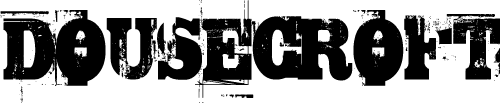How to understand COLOUR SPACE.
or
Why don’t pictures print out with the right colours ?
Let’s just think about ONE colour first, say RED.
the way it should be :
Take a photo of a red thing, or Scan a red thing into the pc & save it to hard disc. Open up the picture of a red thing, view it on screen as red, print it off on your printer as red, email it to someone else for them to look at as red too.
colour errors would occur if :
if your scanner (or camera) had (say) a blue bias as it was scanning or taking the photo.
if your MONITOR had a blue bias, it would look purple on screen.
if your printer had a blue bias, it would print purple on white paper.
and of course, if you printed it on blue paper, the red colour printed would be purple.
and suppose you emailed the picture of a red thing to someone else, and they had similar problems but their hardware had a green bias – imagine the problems!
Now imagine this happening for ALL the colours, and imagine that the differences in bias are all different, between camera, scanner, monitor, & printer. Maybe the scanner has a pale-blue bias, the monitor has a subtle pink bias and the printer has a dark-green bias. Hopeless!!
Fortunately, most of the time, the default settings are good enough, so that we don’t bother about colour bias, but for Technical work, Printers, photographers etc, Adobe thought of this. That’s why they included ICC profiles, built in to Photoshop & their other programs, and now an industry-standard.
Those profiles tell the computer at the hub of all this exactly where the colour biases of the scanner, monitor and printer are, so that the program can adjust the colours accordingly. BUT it does mean that you need to profile your equipment to make it all work properly. – tricky & the colorimeter devices can be pricey. And with new ink, or new paper, or new printer, or even different lighting, it all has to be done again to be perfect. Colourconfidence.com is the market leader. http://shop.colourconfidence.com
In simple terms, its easier to use the colour target to print out on the printer, then adjust the monitor so that the screen colours match the print. It’s harder getting the printer to adjust to the screen, but it IS possible if you use the advanced settings on the print driver.
So that’s a simple explanation of why matching colours is complicated. Good Luck !!